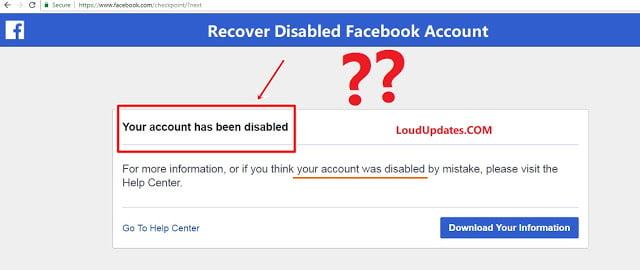A dear visitor today i will guide you on recover a disabled Facebook account can your Facebook account is disabled by Facebook then you have a chance to recover it but you don’t know how to recover then i will show you a few steps on how to recover your account.
so some time facebook system automatically blocks your account without reason but many times it’s your mistake you do something wrong on your Facebook account that’s the reason Facebook disables your account permanently.
so sometimes a Facebook account blocks temporarily for security checkup you need to change your password and give Q? answers.
but sometimes it’s permanent and you need to send an appeal to the Facebook team to get back your account.
How To identify? Facebook Account Permanent Disable or Temporarily Locked
so it,s very important to know your account is permanently disabled and temporarily locked for security checkup, many peoples confused about this so let me clear if you try to log in to your account then if you see temporarily lock so facebook passing some security checkup on your account then you can log in.
sometimes they ask to you change your password but sometimes it’s hard to get back your account in a normal position. i am mentioning some of a few questions and steps maybe facebook asks you.
- change your Facebook password.
- they can ask you what is your birth date, month, year.
- Facebook account newsfeed review.
- 3 facebook friend profile identify out of 5
- review your recent Fb post, comment, likes, etc activity.
Some Top Reason Facebook Account Disabled
so can your account is disabled by the Facebook system. some of the top reason is your account suspension or disable permanently.
- Using a fake name
- Impersonating someone (someone reports your account)
- Violating Facebook Community Standards (Continuing bad behavior that’s not)
- Asking other people for advertising, promoting, harassment, dating or etc.
- Posting content that’s not allowed on Facebook read more at FB Community Standards
- Joining too many groups on Facebook.
- sending many friends’ requests in a short time.
How To Send Appeal My Personal Account Disabled Ineligible
so you have a limited chance to send an appeal so never lose your focus to Retrieve Disabled Facebook Account so good news is if you follow our steps properly then you will get back your account.
so i know the feeling is so bad when your account is getting ban by Facebook!
so you checking your account early morning and you see a notification when you try to log in to your account but unable to login Facebook says your account is permanently disabled so don’t worry you can send an appeal to Facebook and get back your account in normal position and reconnect to your friends, family and FB world.
So let’s begin how to get back your account in a normal position successfully send an appeal to a Facebook team in good format because you have only this one way to get back to your account.
so account disabling by Facebook is two types Your Account Has Been Permanently Disabled & Your account has been disabled.

so if you try to login to your account and you see the notification “Account Permanent Disabled” then no chances to get back your account because you do very bad or community violation so no any chances to get back your account in normal position so then this article tutorial is not for you if your Account Temporarily Disabled down below instruction is for you just follow them and get back your Facebook id.
- so the first method is easy to send an appeal to Facebook and get back your account
so Facebook has two appealing forums one is normal and the second one is extra features where you can explain your problem and reasons for disabling your Facebook account.
so it,s all on you just become smarter and get back your account as you like you want to follow!😊
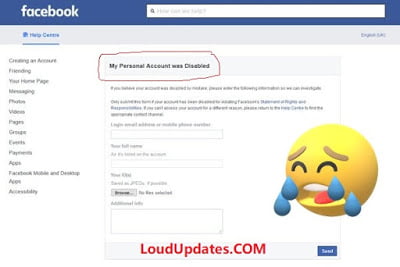
so forum one is downlisted click on a button and submit your appeal to Facebook
Submit My Appeal Disabled FB Account (Forum1)
so one proof needed to you for submitting your appeal. if you send fake documents then your disabled account permanently disables.
Types of ID does Facebook accept?
- Driver’s license✅
- Passport✅
- Tax identification card✅
- Birth certificate✅
- Marriage certificate✅
- Green card, residence permit, or immigration papers✅
- Voter ID card✅
- Personal or vehicle insurance card✅
- Official name change paperwork✅
- Family certificate✅
- National age card✅
- Family certificate✅
- Visa✅
- Tribal identification or status card✅
- Immigration registration card✅
Second Group
so if you don’t have upper side documents then you can send from the second group for your identity verification. so before sending must including your Facebook name as on a document.
so keep in your mind if you lost your account you can send shows an image or your date of birth so it,s must match with your Facebook account details for verifications to identify it,s really you.
- Bank statement
- Family registry
- Health insurance
- Contract
- Social Security card
- Polling card
- School record
- Company loyalty card
- Social welfare card
- Medical record
- Check
- Credit card
- Transit card
- School ID card
- Utility bill
- Permit
- Paycheck stub
- Library card
- Professional license card
- Magazine subscription stub
- Religious documents
- Employment verification
- Address proof card
- Diploma
- Certificate of registration for accreditation or professional
- Yearbook picture (actual scan or photograph of the page in your yearbook)
- (Membership ID) example: work ID, union membership, pension card, professional ID
so before submitting your appeal make sure you have your own id card photo id, which name you make your Facebook account id so also the same name the Facebook team identify it’s really you or fake account user.
so if you make your id a fake user name so it’s not good for you or getting back your account when you submit your appeal if you don’t have proof your self then the facebook team can not identify your id and it’s not a good signal for your account. or if you are real Pearson and the account is your then send your identity proof to the Facebook team and seat back and chill so facebook team review your appeal and getting back your account in normal.
so my tips are plz not submit any fake documents send your original documents for the identity of your self. if your account is a fake name account you can send original documents and write a note in your appeal for clarification.
After submitting the appeal form:
once you submit the appeal it’s take up to 7 days process facebook team will review your appeal and analyze your account. keep eye on your verified account email id so Facebook sends you an email about your account appeal status.
Not Spam Your Appeal:
so once your appeal submitted successfully than not send the appeal, again and again, it spamming your appeal wait 1 week and maybe it’s take up to 14 days reason of too many emails.
also, you can drop your detailed email to Facebook account management disabled team {[email protected]} ask them your problem about your account to enable your Facebook account in a normal position.
Can i get my disabled Facebook account back
so it,s a big question? can you get back your account so no one can give you the right answer to this question? even when people sending their proof of identity in the appeal forum. no, any guarantee the Facebook team gives your account back they do not retrieve all disabled account some of the lucky people get back their Facebook account.
if you get back your account from our tutorial leave your comment or feedback problem still you facing any problem i will try my best to get back to you thanks😊 for spending your time here.
Facebook Team Send Declared Email Permanent Disable, No Chance to get back your account
so if you recived an email the appeal is rejected so what you can do so my tip is back new account if your disabled account is very important for your then wait few week and recent once more appeal to the Facebook team.
so after getting the final email no other way and chances to make a new account with your real name.
so if you trying to creating your new account then follow a few steps then make your new account and save them disabling.
- Any new IP Address (you never use before or you can use VPN)
- New Mobile or Computer, Laptop (Never use before for Facebook)
- New Email (use new email address never use before on Facebook)
- New Mobile Number (Never use before for Facebook)
So remember in your mind it’s for account creation not for an account using once your account created successfully you can use them on your device notice my point.
Clear Browser Cookies and Facebook app
so clear your browser history and cookies also your app data, it’s good for your account to safe them from disabling again just safe yourself getting again locked.